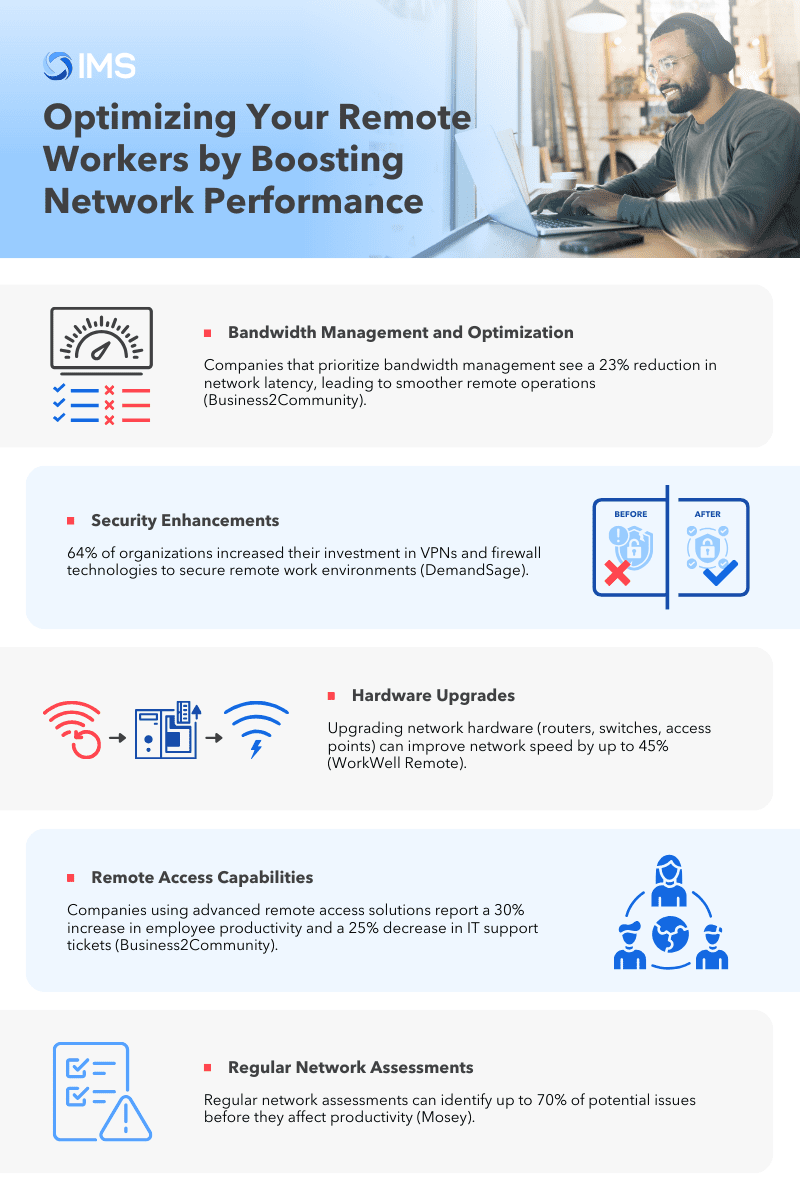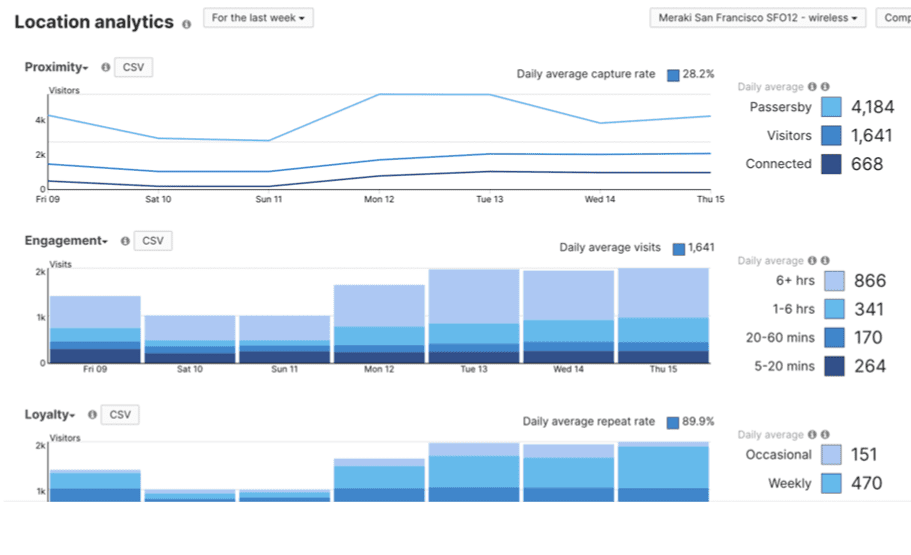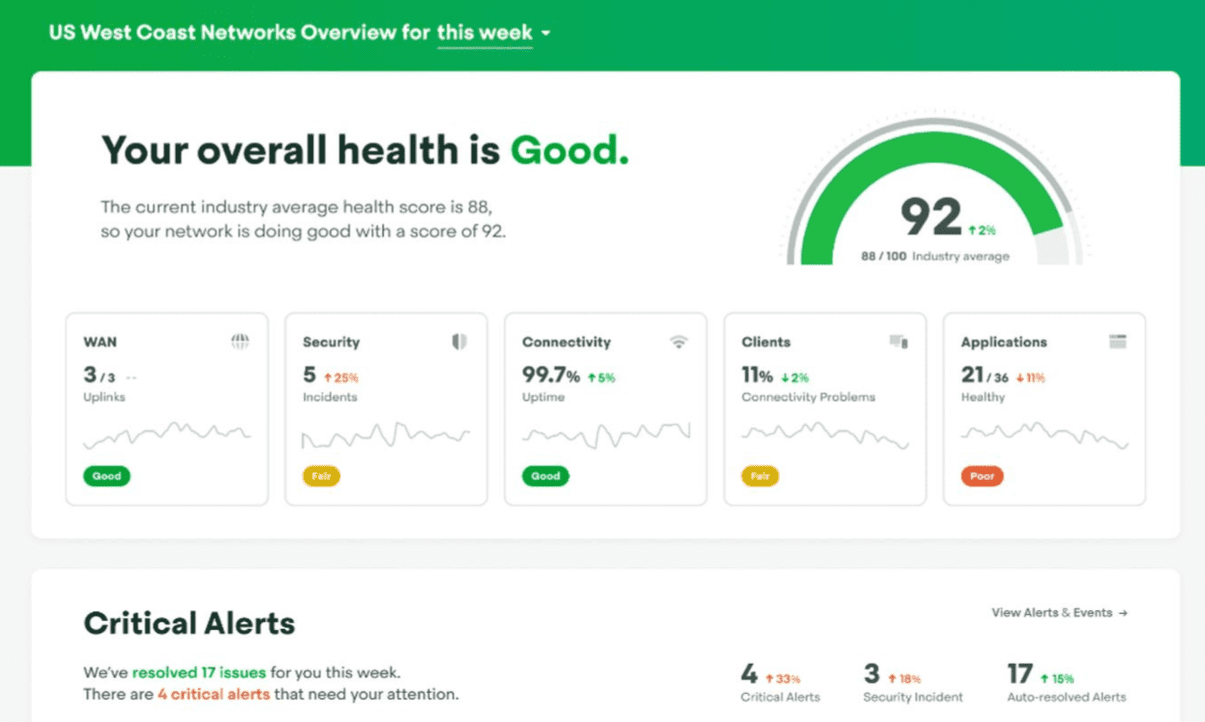Remote work has gained massive popularity since the Covid pandemic. And even though it has created lots of conveniences, it has also presented numerous challenges. Primarily in sustaining fast and safe network performance. Optimizing your network services is instrumental in solving these hurdles. But how do you actually optimize your network for remote work? In this article, we cover the fundamental steps to refine your network infrastructure to support efficient and secure operations in your company.
What Are Network Services?
Network services are key components of an IT infrastructure that manage data flow and security within computer networks. In other words, it handles the movement of information across the internet, safely. This makes for efficient communication and operational performance.
Here are some some of the most common network services:
- DNS (Domain Name System)
- DHCP (Dynamic Host Configuration Protocol)
- VPN (Virtual Private Network)
- Firewalls

Why Optimized Network Services Are Important For Remote Work
Without a streamlined system, companies and employees can face workflow disruptions and be vulnerable to potential cyber threats. But when network services are finely tuned, remote teams can work more efficiently and with fewer disruptions. Some key benefits include:
- Improved Performance: Faster connectivity and reduced latency help remote employees access resources and collaborate in real time without delays.
- Enhanced Security: Strong, optimized networks protect sensitive data from cyber threats (which are more prevalent when employees are accessing systems remotely).
- Increased Reliability: Consistent and reliable network services minimize downtime and keep remote operations smooth and uninterrupted.
(click infographic to save)
The 5 Main Types of Network Services
We briefly mentioned the main types of network services earlier. Now, let’s delve into these types of networks and explore how they harmoniously function with one’s business operations.
1. DNS
The Domain Name System (DNS) acts like the internet’s phonebook that resolves domain names into IP addresses. This service also lets someone type a website address into their browser and get directed to the correct server. Efficient DNS management speeds up website access and improves user experience.
2. DHCP
Dynamic Host Configuration Protocol (DHCP) automatically assigns IP addresses to devices on a network and simplifies the process of managing network configurations. This automation reduces the chances of IP conflicts and saves time for IT administrators.
3. VPN
A Virtual Private Network (VPN) provides a secure connection between remote employees and the company’s network, all while encrypting data transmitted over the internet. Security of this caliber protects sensitive information from cyber threats, particularly in remote work environments.
4. Firewalls
Firewalls serve as a barrier between trusted and untrusted networks. Monitoring network traffic blocks unauthorized access while permitting outward communication. A robust firewall setup is foundational for network security and safeguarding business operations from external threats.
5. Email Services
Email services manage the sending, receiving, and storage of emails. It also implements safety measures to protect against shady activity such as spamming or phishing. Properly optimized email services see to it that communication is reliable and secure.

7 Steps for Enhancing Your Network Services
Because it’s paramount for having streamlined workflows, let’s go over 7 key steps on how to optimize network services, each pivotal to ensuring your network is robust, secure, and capable of supporting a modern workforce.
1. Conduct a Network Assessment
Begin the optimization process by conducting a thorough network assessment. This involves evaluating the current network performance and identifying any bottlenecks that may impede efficiency. Utilizing specialized tools to monitor network traffic and performance metrics allows you to pinpoint areas that require attention and set the stage for targeted improvements.
2. Upgrade Network Hardware
Investing in the latest routers, switches, and access points can significantly enhance your network’s capability to handle increased traffic and more complex tasks. Such upgrades ensure your infrastructure meets current standards and can scale as business needs grow.
3. Implement Robust Security Measures
Implement robust security measures by making sure your network is shielded against potential threats with firewalls, VPNs, and regular security updates. This step is essential to protect sensitive data and maintain trust with clients and partners.
One aspect that can really make a difference is the addition of MFA on top of your VPN. We use Cisco’s Duo to implement this setup. Duo Security’s MFA solution offers a seamless authentication experience by blending user-friendly design with robust security features that defend against the latest attack methods.
4. Optimize Bandwidth Management
Optimizing bandwidth management involves allocating bandwidth efficiently to prioritize certain applications. Implementing Quality of Service (QoS) settings see to it that key services receive the bandwidth they need to perform optimally.
5. Enhance Remote Access Capabilities
Improve the ease and security of remote access for employees by utilizing VPNs and secure remote desktop protocols. These tools help maintain a high level of security and accessibility while allowing remote teams to work efficiently from any location.
6. Regularly Update Network Software
Regularly scheduled updates and patches maintain security, performance, and compatibility with new technologies. This step helps prevent vulnerabilities and certifies that your network operates smoothly over time.
7. Monitor and Maintain Network Performance
Use network monitoring tools to track performance and make adjustments as needed. This proactive approach allows for prompt detection and resolution of issues, keeping the network efficient and reliable at all times.

Optimizing your Network via Cisco Meraki
IMS utilizes Cisco Meraki to optimize network infrastructure for our clients, delivering enhanced performance and security. Optimizing a network for remote work using Cisco Meraki involves several key technical aspects to ensure security, performance, and reliability across distributed environments.
SD-WAN Configuration:
Cisco Meraki’s SD-WAN capabilities allow IMS to optimize traffic flow by intelligently routing data based on real-time conditions. This helps prioritize critical applications like video conferencing and VoIP, ensuring that remote workers experience minimal latency and high-quality connections. SD-WAN also enables seamless failover between multiple internet connections, improving redundancy and reliability.
Layer 7 Application Control:
Meraki provides deep visibility into network traffic through Layer 7 application control, allowing IMS to monitor and prioritize specific applications. By categorizing traffic, we can ensure that productivity tools receive more bandwidth, while non-essential applications are throttled or restricted, optimizing overall performance for remote users.
VPN Configuration and Optimization:
Secure and efficient access to internal resources is crucial for remote workers. Cisco Meraki offers a robust, easy-to-manage VPN solution that IMS configures to provide secure tunnels for remote employees. By leveraging split tunneling, we can optimize bandwidth usage by routing only necessary traffic through the VPN, reducing load on the corporate network and improving remote access speeds.
Traffic Shaping and QoS:
Quality of Service (QoS) settings allow IMS to prioritize essential services, such as video calls or cloud-based applications, over less critical traffic. This is particularly important for remote workers who rely on stable connections for collaboration tools. Traffic shaping rules can be set up to dynamically adjust bandwidth allocation based on current usage patterns.
Security Enhancements with Meraki MX:
IMS uses Cisco Meraki MX devices to enhance network security for remote work scenarios. With integrated security features like advanced malware protection, intrusion prevention, and content filtering, we can ensure that remote connections are protected against threats. Additionally, features like two-factor authentication (2FA) and identity-based access control help maintain secure access to corporate resources.
Cloud Management and Scalability:
Cisco Meraki’s centralized cloud management allows IMS to oversee and configure remote networks efficiently. We can deploy security updates, configure new policies, and troubleshoot issues remotely, reducing the need for on-site support. This also ensures that the network remains scalable and adaptable to changing remote work demands.
By focusing on these technical aspects, IMS ensures that our clients’ networks are optimized for remote work, delivering secure, reliable, and high-performance connectivity across distributed environments.
Elevate Your Operations with Network Services
Remote work isn’t going anywhere. And because it offers numerous advantages for both business owners and employees, we’ll see many businesses embrace these flexible working arrangements. By implementing the steps above, you can significantly enhance your network’s performance, security, and reliability so that your operations are effectively supported.
At IMS, we specialize in providing top-tier network services that keep your IT infrastructure operational around the clock. Whether you’re looking to upgrade your network hardware, enhance security measures, or optimize bandwidth management, our team is here to help! Reach out today to learn more about how we can support your business for a thriving remote work environment.